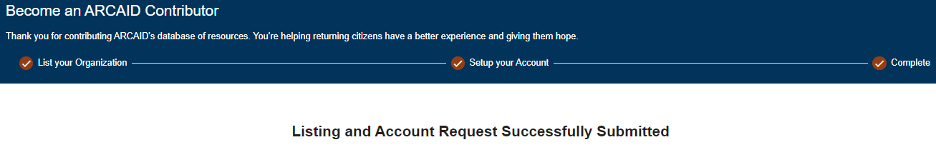Automated Rehabilitative Catalog And Information Discovery (ARCAID)
The Automated Rehabilitative Catalog and Information Discovery (ARCAID) application is a comprehensive search engine created to connect justice-involved individuals to vital resources, better preparing them for a successful reentry back into their communities.
ARCAID is available for those who are currently incarcerated in a CDCR institution, individuals on parole, and those released from CDCR to Post Release Community Supervision. Family and friends may also access the system to assist their loved ones in planning for reentry.
Users can connect to a comprehensive list of vital resources through ARCAID, including:
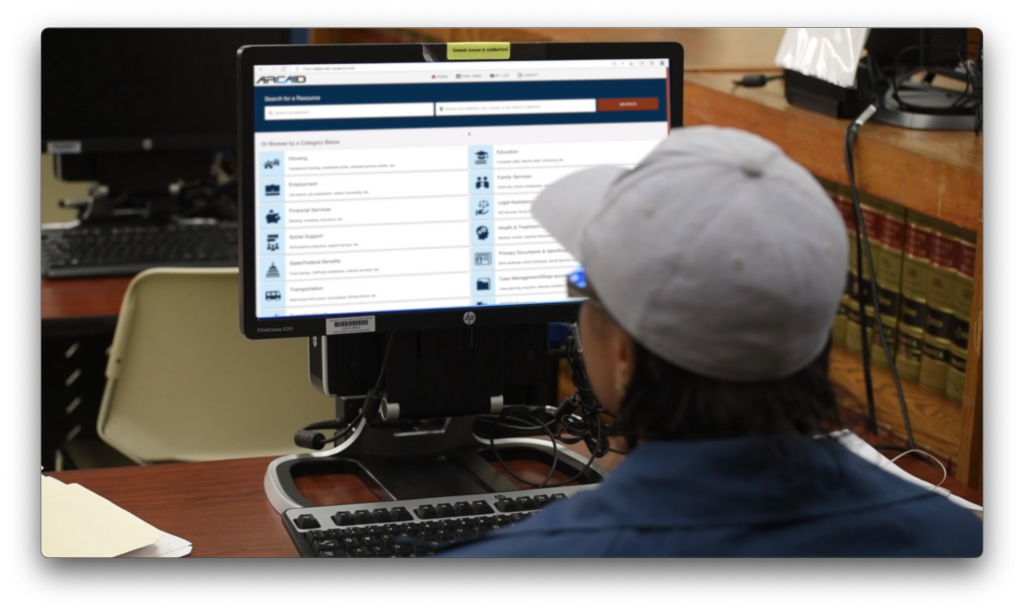
- Housing
- Substance use disorder treatment
- Transportation
- Employment opportunities
- Food and clothing
- Links to important forms and documents
Parolees, family and friends: The ARCAID application is available on desktop, tablet, and mobile viewing options.
Incarcerated individuals are able to access the system through tablets, laptops and library computers.
Scan or click the QR code to access ARCAID.
ARCAID Registration
Creating an account will allow you to save resources to a list and give you access to future enhancements.
Create a user account.
Click on “START HERE” in the “Looking for reentry resources?” box.

Click on “CREATE A NEW ACCOUNT.”

Select the account type.
For example if you are on parole select the “I am on parole” radio button or select “I am a family member or friend supporting someone else” if you are looking for resources on behalf of a justice involved individual.
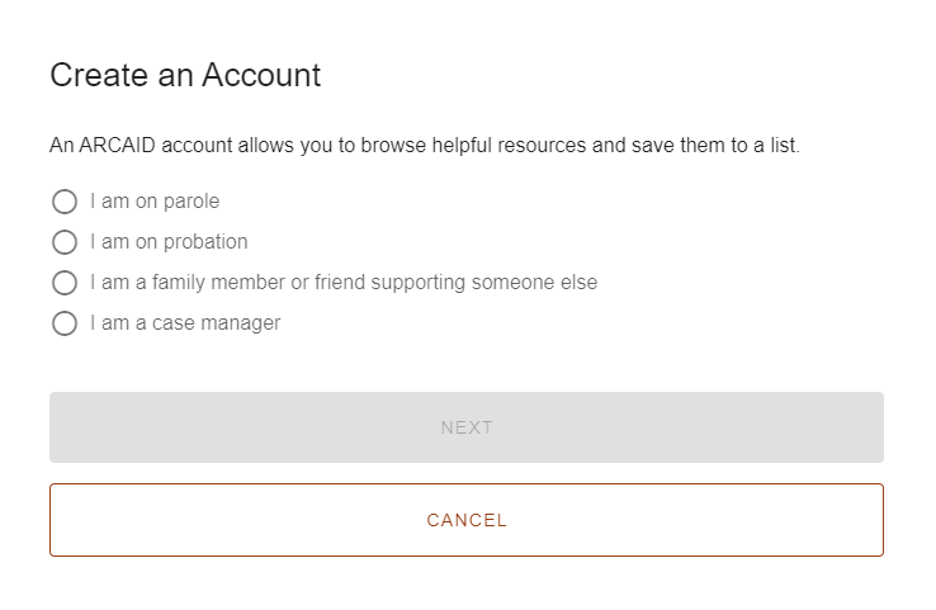
Create a unique user name and password.
If you are on active parole or PRCS, please enter your CDCR ID and birthdate.
For a family member or loved one creating an account for an incarcerated individual or someone on parole/PRCS,
please enter their CDCR ID and birthdate.
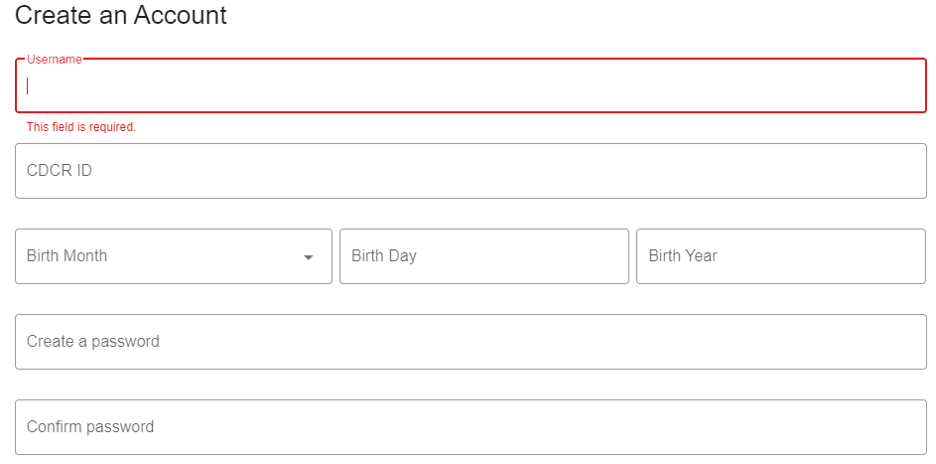
Accept the terms and conditions, then click “CREATE MY ACCOUNT.”
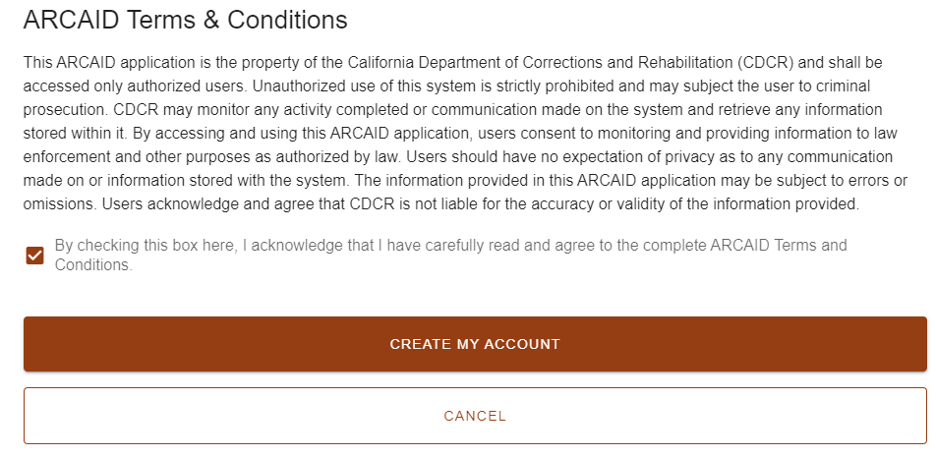
Browse as a Guest
If you don’t have an account you can Browse as a Guest using your CDCR# and corresponding date of birth.
Click on “START HERE” in the “Looking for reentry resources?” box.

Click on “BROWSE AS GUEST”

Enter your CDCR ID and birthdate.
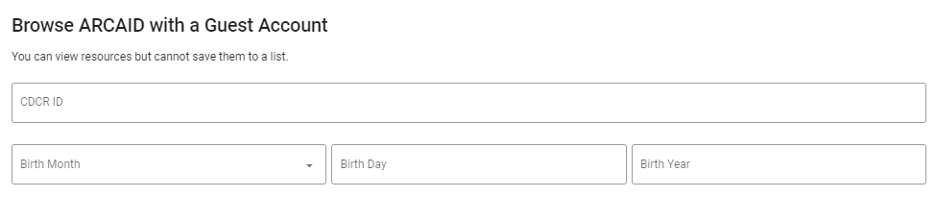
Accept the terms and conditions, then click “START BROWSING”.
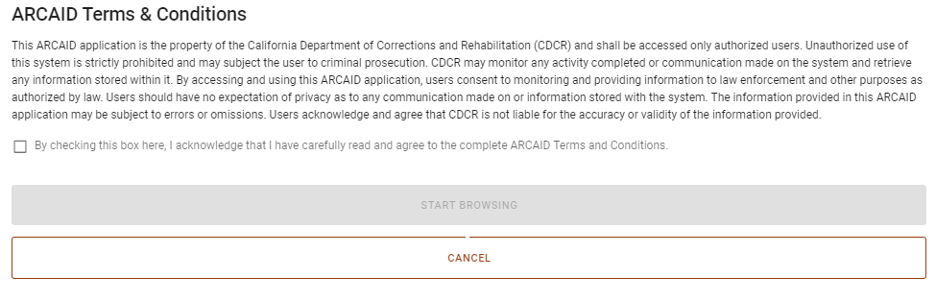
Creating an account will allow you to save resources to a list and give you access to future enhancements.
Learn how to search for resources.
ARCAID provides a user friendly interface for a fast and simple search experience.
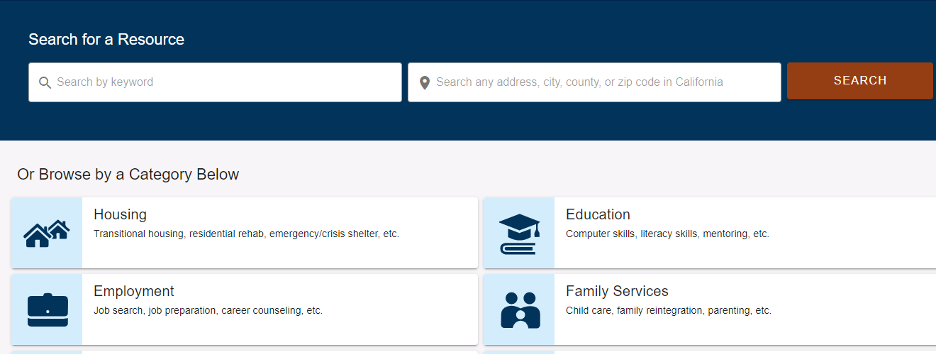
First choose a category. For example if you are looking for housing click the “Housing” icon.

Next select a location within the category. You can search by address, city, county, or zip code.
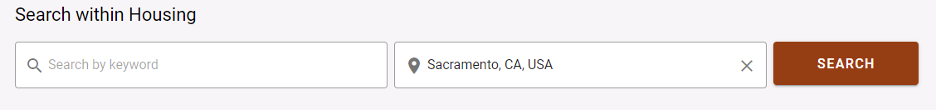
When searching for resources by county please include the word “County” after the county name.

View the extensive list of resources that are available around your search location.
Click “VIEW DETAILS” to see a service provider location in more detail.
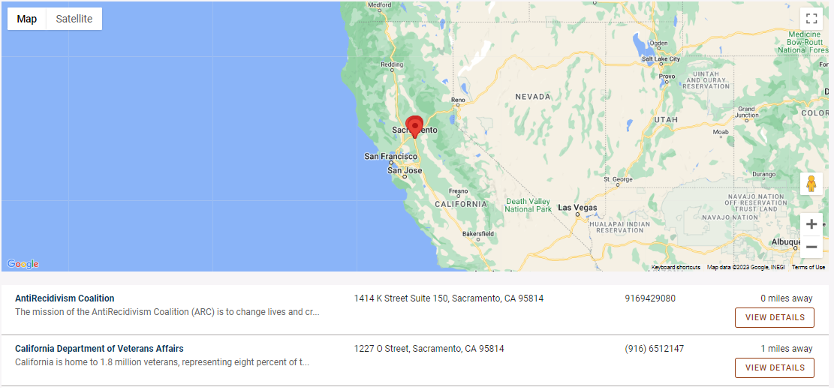
Review the details and contact the service provider for more information.
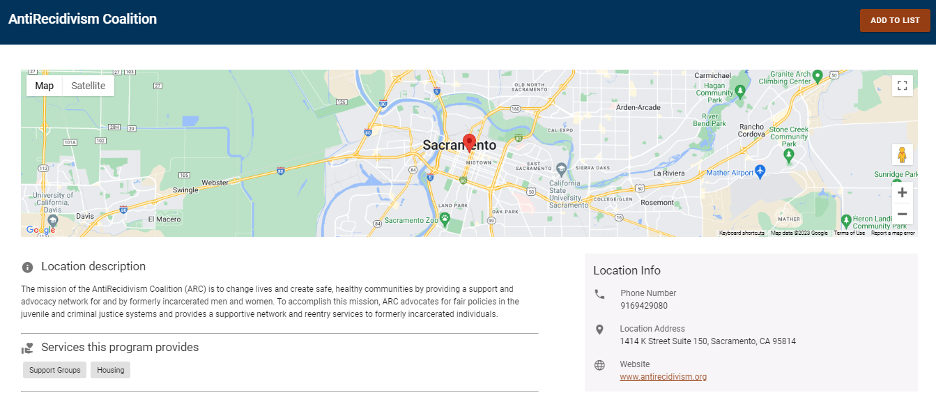
Come join ARCAID as an active service provider!
If you would like to add your organization as a resource in ARCAID, please follow the steps below. Registration is free and is quick to do.
Create a service provider account.
Click “START HERE” in the “Adding a resource to ARCAID?” box.
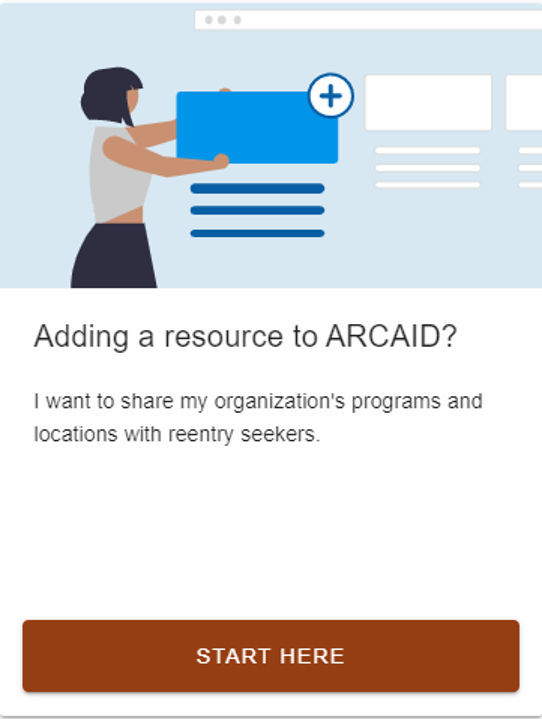
Click on “START AS A CONTRIBUTOR”.
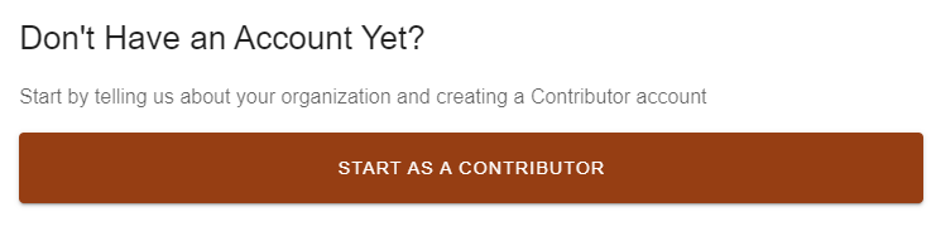
Follow the 3 step process to become an ARCAID contributor.
Be sure to have your organization’s information ready.
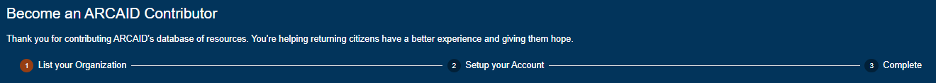
Accept the terms and conditions then click “SUBMIT LISTING AND REQUEST ACCOUNT”.
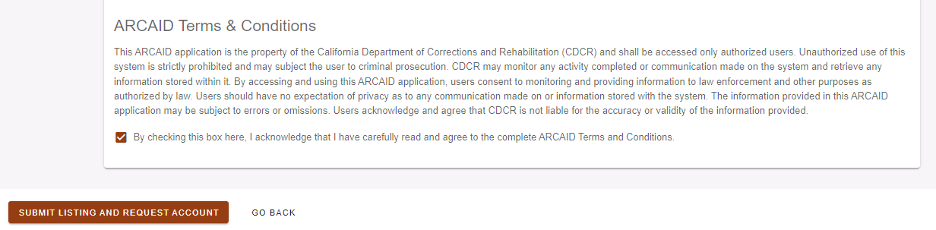
Once you have submitted your application please allow two business days for approval.